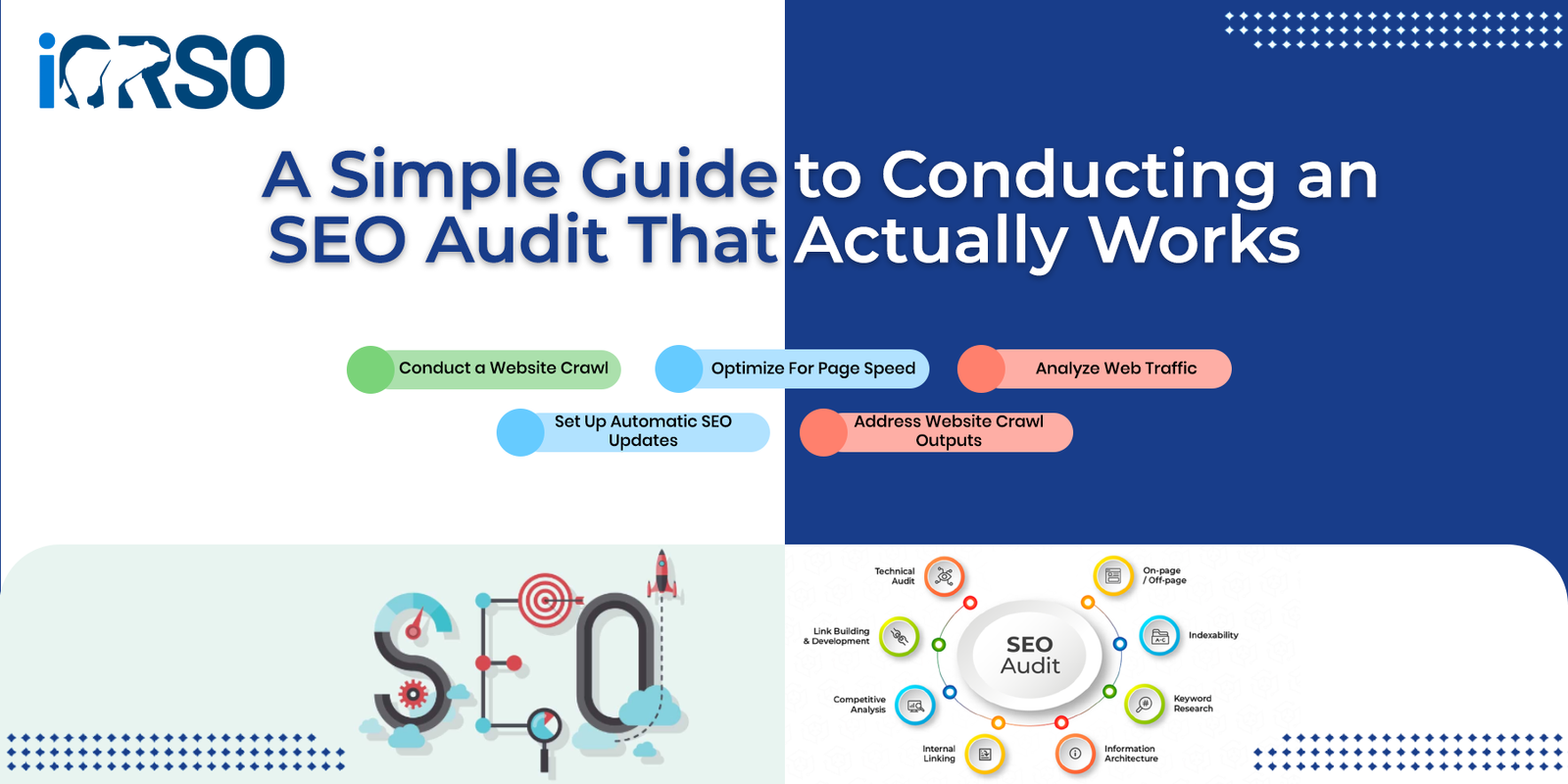Your website might look great and load fast, but if it’s not showing up in search results or bringing in qualified traffic, something’s missing. That “something” is often hidden beneath the surface—and that’s where an SEO audit comes in.
A thorough SEO audit gives you a complete picture of how your site is performing in search engines, what’s holding it back, and where your biggest opportunities lie. But the truth is, most audits are either too complicated or too shallow to drive real results.
This guide breaks down how to perform a simple but effective SEO audit that you can actually use—whether you’re a business owner, marketer, or SEO professional. It’s practical, action-oriented, and focused on what moves the needle.
What Is an SEO Audit?
An SEO audit is the process of evaluating your website’s ability to appear in search engine results. It involves checking technical factors, on-page elements, content, user experience, and backlinks—all to identify what’s working, what’s broken, and what needs to be improved.
Think of it as a diagnostic checkup for your website’s search visibility. A strong SEO audit uncovers:
- Technical errors blocking indexing or crawling
- Keyword gaps and content weaknesses
- Poor user experience or mobile issues
- Backlink health and toxic links
- Opportunities to boost performance
Why an SEO Audit Is Critical for Growth
Search engine algorithms change frequently, and so do user expectations. What worked last year—or even last month—may not work today. A regular SEO audit ensures your site stays healthy, competitive, and aligned with Google’s evolving ranking factors.
Key benefits:
- Uncover hidden issues limiting traffic
- Improve rankings for target keywords
- Enhance user experience and page speed
- Identify outdated or underperforming content
- Get more ROI from your content and marketing
You don’t need to run an audit daily, but a quarterly check is ideal for most businesses.
What You Need Before Starting an SEO Audit
Before you begin, gather the right tools and access:
Recommended tools:
- Google Search Console (for crawl, index, and performance data)
- Google Analytics (GA4) (for traffic and behavior insights)
- Ahrefs / SEMrush / Moz (for backlinks, keywords, and site audits)
- Screaming Frog SEO Spider (for technical SEO crawling)
- PageSpeed Insights (for Core Web Vitals and speed issues)
- Google Mobile-Friendly Test
Also make sure you have access to your CMS, sitemap, and robots.txt file.
Step 1: Check Crawlability and Indexing
If Google can’t crawl or index your pages, they won’t show up in search. Start by verifying that your site is accessible to search engines.
What to check:
- Is your site indexable? Use site:yourdomain.com in Google to see how many pages are indexed.
- Is your robots.txt blocking important pages?
- Are important pages accidentally marked noindex?
- Do you have an up-to-date XML sitemap, and is it submitted to Google Search Console?
- Are there 404 errors or redirect chains?
- Are there duplicate pages or parameterized URLs wasting crawl budget?
Use Screaming Frog or Ahrefs to spot crawl errors and indexing issues.
Step 2: Analyze Site Speed and Core Web Vitals
Page speed is a confirmed ranking factor, especially for mobile. Google’s Core Web Vitals measure key aspects of page performance.
Metrics to review:
- Largest Contentful Paint (LCP): <2.5s
- Interaction to Next Paint (INP): <200ms
- Cumulative Layout Shift (CLS): <0.1
Run your site through Google PageSpeed Insights and focus on real-user data (field data). Look for:
- Unoptimized images
- Render-blocking scripts
- Poor server response times
- Excessive third-party tools
Improving speed boosts SEO and conversions.
Step 3: Evaluate Mobile Friendliness
Google uses mobile-first indexing, meaning your mobile site is the primary version Google evaluates.
What to look for:
- Responsive design (not separate mobile URLs)
- Easy-to-read fonts
- No overlapping or hidden elements
- Clear navigation and tap targets
- Fast mobile load times
Use Google’s Mobile-Friendly Test and check Search Console’s Mobile Usability report for errors.
Step 4: Review On-Page SEO Elements
On-page SEO affects how well individual pages rank. Audit the structure and optimization of your top pages.
For each page, check:
- Title tag: Includes primary keyword, under 60 characters
- Meta description: Clear, compelling, under 160 characters
- Headings (H1, H2, H3): Logical structure and keyword use
- URL slugs: Short, descriptive, and include keywords
- Keyword optimization: Focused on one main keyword, naturally used
- Internal linking: Includes links to and from relevant pages
- Image alt text: Descriptive and keyword-relevant
- Content depth: Sufficient length, unique value, up to date
Use tools like Yoast SEO (for WordPress) or SurferSEO to check optimization quality.
Step 5: Identify and Fix Content Gaps
A strong content strategy helps you rank for more keywords and attract targeted traffic.
Run a content audit:
- Identify top-performing pages in Search Console
- Find pages with declining traffic and refresh or expand them
- Look for keyword gaps using competitor tools (Ahrefs, SEMrush)
- Spot thin content (<300 words) that adds little value
- Merge similar pages that compete for the same keywords
Also consider updating old blog posts with new data, better formatting, and improved CTAs.
Step 6: Analyze Backlink Profile and Toxic Links
Backlinks remain one of the top ranking signals. But not all links help—some can hurt.
In your audit, assess:
- Total number of backlinks and referring domains
- Authority of those domains (DA/DR scores)
- Anchor text distribution
- Toxic or spammy links from irrelevant or penalized sites
- Broken backlinks pointing to 404 pages
Use Ahrefs or SEMrush to analyze your link profile. Disavow spammy links if necessary using Google’s Disavow Tool, and reclaim lost links where you can.
Step 7: Review Technical SEO and Site Architecture
Technical SEO supports your content and links by ensuring your site is structured and functioning properly.
Checklist:
- Proper canonical tags to avoid duplicate content
- HTTPS across all pages
- Clean, crawlable URL structure
- Logical internal linking hierarchy
- Breadcrumbs and structured data
- No orphan pages (pages with no internal links pointing to them)
- Paginated content handled properly
Use a crawler like Screaming Frog to uncover issues and export technical SEO data for tracking.
Step 8: Track Keyword Performance
Ultimately, your SEO strategy should be tied to keyword visibility.
Use Search Console and rank tracking tools to review:
- Top queries bringing traffic
- Keywords that dropped in ranking
- Keywords ranking on page 2 (easy win opportunities)
- Keywords with high impressions but low CTR (meta update opportunity)
Pair keyword insights with page data to optimize for terms that matter most to your business.
Step 9: Set Up Reporting and Action Plan
An SEO audit is only valuable if you act on the findings.
Create a simple action plan:
- Prioritize fixes based on impact and effort (use high/medium/low)
- Assign tasks (technical fixes, content updates, design improvements)
- Track changes and set benchmarks for rankings and traffic
- Repeat quarterly to stay ahead of SEO issues
You can use tools like Google Sheets, Trello, or Notion to track audit items and resolutions.
Final Thoughts: Make Your SEO Audit Work for You
A lot of businesses run SEO audits and then do nothing with them. But when done right, a focused, actionable SEO audit can drive more search traffic, improve user experience, and uncover powerful growth opportunities.
The key is simplicity and execution. Don’t get overwhelmed with data. Start with the basics, fix what’s broken, and then optimize what’s already working.
Let iORSO help you run a complete SEO audit that actually improves rankings, traffic, and ROI—without the fluff.
Contact us today to get a custom audit, strategic insights, and hands-on SEO support built for growth.