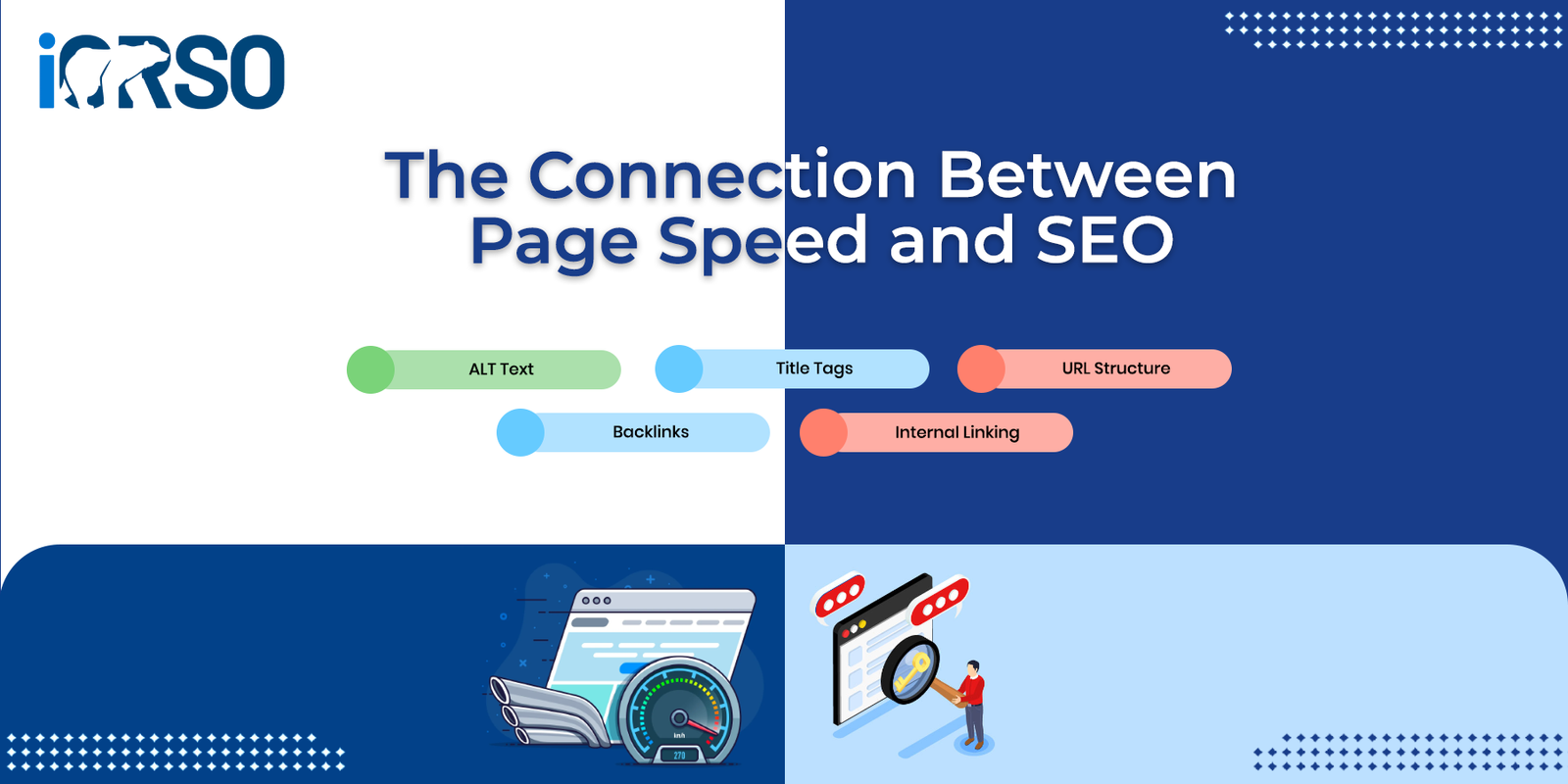When it comes to getting your website to rank higher on Google, most people think of keywords, backlinks, and content. While those elements are essential, there’s another factor that plays a massive role in rankings—and often gets overlooked: page speed. The link between page speed and SEO is stronger than ever, and in 2025, slow-loading websites are not just frustrating for users—they’re losing valuable search visibility too.
Search engines want to provide users with the best possible experience. That includes delivering results that not only answer the user’s question but load quickly, work smoothly on mobile devices, and don’t require a five-second wait before anything appears. If your site lags, your rankings—and your conversions—will suffer.
This guide explains exactly how page speed and SEO are connected, how Google measures performance, and what you can do to speed up your site without compromising design or content.
Why Page Speed and SEO Go Hand in Hand
Google’s algorithm is designed to serve pages that are fast, useful, and easy to navigate. Speed isn’t just a nice-to-have—it’s a ranking factor.
Here’s how page speed and SEO work together:
- Google Uses Page Speed as a Ranking Signal
Page speed has been part of Google’s ranking algorithm for years, and it became even more significant with the rollout of Core Web Vitals, which are performance metrics directly tied to the user experience.
If your site loads slowly—especially on mobile—you’ll likely lose ranking to faster competitors, even if your content is strong.
- Slow Pages Hurt User Experience
Search engines prioritize websites that keep users happy. A slow site leads to:
- High bounce rates
- Shorter session durations
- Fewer pageviews per visit
- Lower conversion rates
All of these are behavioral signals Google may use to assess content quality and relevance.
- Speed Impacts Crawl Efficiency
Googlebot has a limited crawl budget for each site. If your pages take too long to load, fewer of them may be indexed, slowing down your SEO progress.
What Is Considered “Fast” in 2025?
While benchmarks can vary, here are the general targets you should aim for based on Google’s guidelines and real-world user expectations:
- Fully loaded time: Under 3 seconds
- Largest Contentful Paint (LCP): Under 2.5 seconds
- First Input Delay (FID): Under 100ms
- Cumulative Layout Shift (CLS): Less than 0.1
These Core Web Vitals are part of Google’s page experience update and directly affect your rankings, especially on mobile.
How to Measure Page Speed
Before you improve anything, you need to know where your site stands. These tools will help you measure your current performance:
Provides mobile and desktop speed scores, Core Web Vitals, and specific recommendations.
- Google Lighthouse (via Chrome DevTools)
Generates a full performance report, including accessibility and SEO audits.
Offers detailed breakdowns of load times, request counts, and waterfall charts.
Good for simulating load times across different devices and locations.
Focus on both lab data (simulated performance) and field data (real-user performance) to get a complete picture.
Factors That Slow Down Your Website (and Hurt SEO)
Here are the most common culprits that affect page speed and SEO:
- Unoptimized images
- Too many third-party scripts
- Render-blocking JavaScript and CSS
- Excessive use of plugins (especially on WordPress)
- Large or outdated themes
- No browser caching
- Poor-quality hosting
- Uncompressed files
Each of these elements can increase your page load time—and damage your SEO efforts if not addressed.
How to Improve Page Speed Without Sacrificing Quality
Improving your speed doesn’t mean stripping your site of all visuals or functionality. It’s about smart optimization. Here’s what you can do to improve both page speed and SEO without hurting the user experience.
- Compress and Resize Images
Large image files are one of the biggest causes of slow pages.
How to fix:
- Use WebP format for modern compression
- Compress images using tools like TinyPNG or ShortPixel
- Resize images to match display size (don’t use 2000px images in a 300px space)
- Use srcset for responsive images
- Minify HTML, CSS, and JavaScript
Removing unnecessary characters from your code reduces file size.
Tools to use:
- Autoptimize (WordPress plugin)
- CSSNano / UglifyJS
- Built-in options in page builders or hosting platforms
Minifying files helps your site load faster and improves crawlability.
- Enable Browser Caching
Caching stores elements of your site locally on a visitor’s device, reducing load times on repeat visits.
How to enable:
- Add cache headers via .htaccess or your hosting panel
- Use caching plugins like WP Rocket or W3 Total Cache (for WordPress)
This significantly reduces server load and improves performance.
- Use a Content Delivery Network (CDN)
A CDN stores copies of your website on servers around the world. This means users access the nearest server, improving speed.
Top CDN providers:
- Cloudflare
- BunnyCDN
- StackPath
This is especially important if you serve a global audience.
- Defer or Async JavaScript Loading
JavaScript can block the rendering of your page, delaying when users see meaningful content.
How to fix:
- Load JavaScript asynchronously (async or defer tags)
- Place scripts at the bottom of the HTML document
- Use lazy loading for scripts that don’t need to run immediately
- Reduce Server Response Time
Your server’s performance directly affects your load time.
Solutions:
- Upgrade your hosting plan
- Use a dedicated or VPS server instead of shared hosting
- Optimize your database (especially for large WordPress sites)
Aim for a Time to First Byte (TTFB) of under 200ms.
SEO Benefits of a Faster Website
Optimizing your site for speed not only makes users happy—it delivers real SEO advantages:
- Better Rankings in Organic Search
Google explicitly uses page speed as a ranking signal, especially on mobile. A faster site gives you an edge.
- Increased Mobile Visibility
With mobile-first indexing in full effect, your mobile speed directly affects how your site ranks—even on desktop.
- Improved User Engagement
Fast-loading pages reduce bounce rates and increase time on site—two signals that search engines pay attention to.
- Higher Conversion Rates
Speed isn’t just about SEO. A delay of just one second can lead to a 7% drop in conversions. Speed improvements often lead to better business outcomes across the board.
How to Prioritize Speed Improvements for SEO
Not every optimization is worth doing immediately. Here’s how to prioritize:
- Fix what affects Core Web Vitals first
- Compress and lazy load large media files
- Defer or minimize JavaScript
- Set up proper caching and a CDN
- Audit third-party scripts and remove what’s not essential
- Upgrade hosting if your server response time is high
Use your audit tools to monitor progress and track improvements in both speed and rankings over time.
Final Thoughts: Speed Is the Bridge Between SEO and Experience
Speed is no longer optional. In today’s digital landscape, page speed and SEO are inseparable. A fast site not only ranks better—it performs better across every user metric that matters.
Improving your load time doesn’t require starting from scratch. With the right tools, smart prioritization, and a bit of technical tuning, you can dramatically improve both your site speed and your SEO performance—without sacrificing design or functionality.
Let iORSO help you improve page speed and SEO with a custom technical audit, performance fixes, and ongoing optimization.
Contact us today to get started and turn your slow pages into high-performing, search-friendly assets.