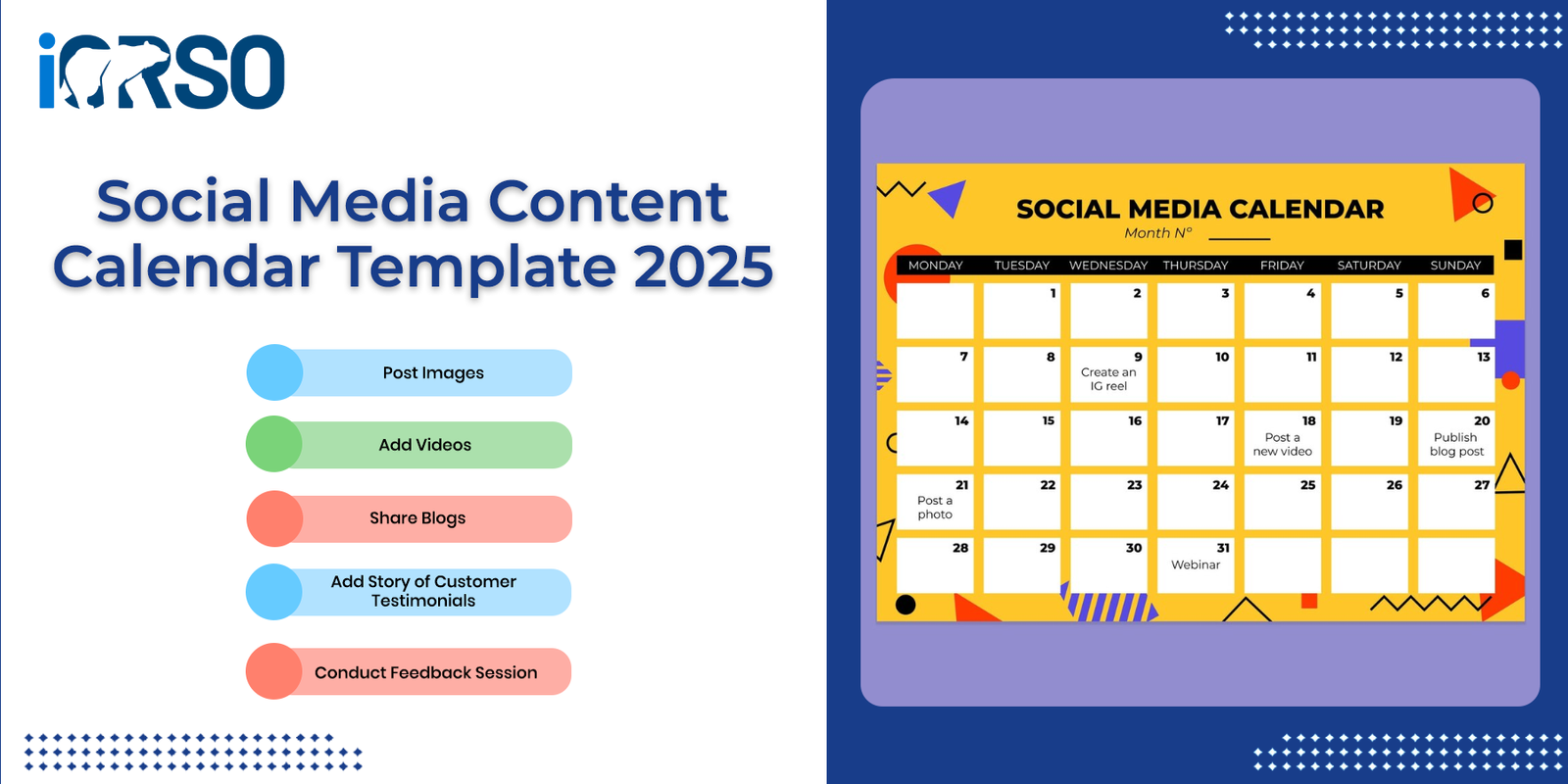If you’re still scrambling to figure out what to post on social media each day, it’s time to stop winging it. In 2025, consistency and strategic planning are what separate the brands that grow from those that fade into the feed. The easiest way to stay on track? A social media content calendar template built for today’s platforms, algorithms, and audience expectations.
In this guide, we’ll walk you through why you need a social media content calendar template for 2025, what to include, and how to build one that keeps your content organized, your engagement high, and your sanity intact.
Plus—we’ll give you a free customizable template to get started.
Why You Need a Social Media Content Calendar in 2025
Posting at random isn’t a strategy—it’s a guessing game. And in a digital world where attention spans are short and competition is fierce, you need a system.
A social media content calendar helps you:
- Stay consistent across all platforms
- Align content with business goals and seasonal events
- Reduce last-minute stress and creative blocks
- Save time with batch creation and scheduling
- Analyze and improve based on performance data
It’s not just a tool—it’s the backbone of a smart social media strategy.
What Makes a Good Social Media Content Calendar Template in 2025?
Your 2025 calendar needs to go beyond just filling in what gets posted when. A great calendar helps you plan content types, track performance, and collaborate with ease.
Key features to include:
- Platform-specific columns (Instagram, Facebook, TikTok, LinkedIn, etc.)
- Post date and time
- Content type (reel, story, carousel, static, video, blog share)
- Caption copy
- Hashtags
- Visual/media attachment
- Call to action (CTA)
- Status (draft, scheduled, published)
- Metrics space (reach, engagement, saves, clicks)
Whether you’re a team of one or managing multiple accounts, this layout will help keep everything organized and easy to follow.
How to Use Your Social Media Content Calendar Template
Let’s break it down into a few simple steps to turn your blank template into a full month of strategic content.
Step 1: Set Your Goals and Themes
Start with your monthly goals. Are you trying to:
- Grow followers?
- Drive sales or website visits?
- Build community engagement?
- Launch a new product or service?
Then define weekly content themes to guide your topics. For example:
- Mondays: Motivation or behind-the-scenes
- Tuesdays: Tips, how-to, or carousel posts
- Wednesdays: Blog post shares or reels
- Thursdays: Testimonials or social proof
- Fridays: Offers, promos, or shoutouts
These themes give structure while still allowing creativity.
Step 2: Choose Your Platforms Wisely
You don’t need to be everywhere—just where your audience is. For most small to mid-sized businesses in 2025, the key platforms are:
- Instagram (stories, reels, carousels)
- Facebook (events, lives, promotions)
- LinkedIn (for B2B, thought leadership)
- TikTok (for short-form brand storytelling)
- Pinterest (for products, blog traffic)
- X (formerly Twitter) (for quick updates, commentary)
Create calendar columns or tabs for each platform and tailor content accordingly.
Step 3: Plan a Month at a Time
At the start of each month, fill in your calendar using:
- Seasonal events and holidays (e.g., Mother’s Day, World Mental Health Day)
- Company milestones (anniversaries, product drops)
- Industry events (trade shows, webinars, launches)
- Content repurposing (turn blog posts into reels or carousels)
Use a color-coding system to make it easy to scan:
- Blue for educational posts
- Green for promotional posts
- Yellow for engagement posts
- Red for announcements or launches
Step 4: Write and Optimize Your Captions
Every post needs a clear message and a reason for people to engage.
Tips for writing captions:
- Hook early – The first line should grab attention
- Use emojis or line breaks for readability
- Include a CTA (“Save this for later,” “Tag a friend,” “Visit our bio”)
- Use hashtags strategically (mix broad, niche, branded)
- Keep the tone consistent with your brand voice
Step 5: Attach Visuals and Schedule Posts
Whether it’s a photo, video, infographic, or carousel—you should prepare all visuals at the same time as your copy.
Use tools like:
- Canva – for creating branded graphics and stories
- CapCut – for short-form video editing
- Later, Buffer, or Hootsuite – for scheduling content in advance
Scheduling your posts frees up your time and ensures your feed stays active—even on your busiest days.
Step 6: Track Performance and Adjust
Your calendar should help you learn, not just plan. Add a section to track metrics like:
- Impressions
- Reach
- Engagement rate
- Shares and saves
- Link clicks or profile visits
Do more of what works. Cut what doesn’t. And always be testing new content formats and CTA styles.
Bonus Tips for Social Media Success in 2025
- Batch your content creation to save time
- Use AI tools to brainstorm caption variations or repurpose posts
- Engage daily—reply to comments and DMs promptly
- Balance promotion with value—aim for an 80/20 ratio
- Repurpose old content into new formats (blog > reel > quote graphic)
Final Thoughts: Your Social Media Strategy Needs Structure
If your social media feels like a chore or a guessing game, a calendar changes everything. It gives your content purpose, consistency, and direction.
With the right social media content calendar template for 2025, you’ll post more confidently, save time, and—most importantly—build real connections that lead to growth.
Want us to plan and manage your social media calendar for you?
Contact us today and let iORSO build a strategy that fills your feed and drives results—all month long.